How to Mount a Mitsubishi VFD Parameter Unit

Keypads for variable frequency drives (VFD) allow equipment operators to quickly change, update, or modify how a VFD controls the motor. Often these keypads are mounted directly on the VFD. However, VFDs are often mounted within an electrical enclosure which makes accessing the parameter unit difficult.
Mounting a keypad on the exterior of an electrical cabinet will allow an operator to modify settings safely and easily. The process is relatively simple but you may need some additional parts.
Below are instructions and diagrams for mounting three different types of Mitsubishi parameter units.
FR-DU07:

This parameter unit comes with the F700 and A700 Mitsubishi variable frequency drives. It is relatively easy to physically mount. It requires one 7/8” hole (1/2 conduit knockout) for the male RJ-45 jack and two metric size 3 holes tapped in the panel for the included screws through the front of the parameter unit to fasten to the panel.
The slight disadvantage is that it is more difficult to plug the RJ-45 jack into. This is because the male side of the RJ-45 jack on the back of the parameter unit does not have a clip that keeps a female to female RJ-45 coupler attached. Mitsubishi does have a solution for this but we elect not to stock it because of price. Instead you may use a special plastic and vinyl glue to fasten a regular female to female coupler to the male RJ-45 jack on the FR-DU07 and then plug the Ethernet cable into the drive and the female RJ45 coupler.
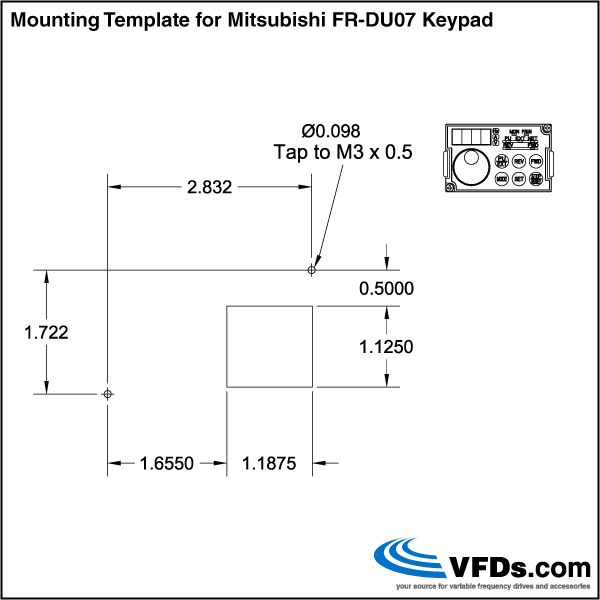
Mitsubishi DU07 Keypad Mounting Template
FR-PU07-01:

This parameter unit is the latest full-featured advanced keypad from Mitsubishi. It works with the D700, E700, F700 and A700 series Mitsubishi drives. The slight difficulty is that the panel has to have a 2.020” by 3.120” rectangular hole cut into for the back of the keypad to slide through the door and then 4 small holes in the panel to access the metric size 3 threaded inserts on the parameter unit to fasten it to the panel. The male end of an Ethernet cable plugs into the parameter unit and the drive. This is our preferred solution and our customers prefer this, but it can be more time consuming because of the cut.
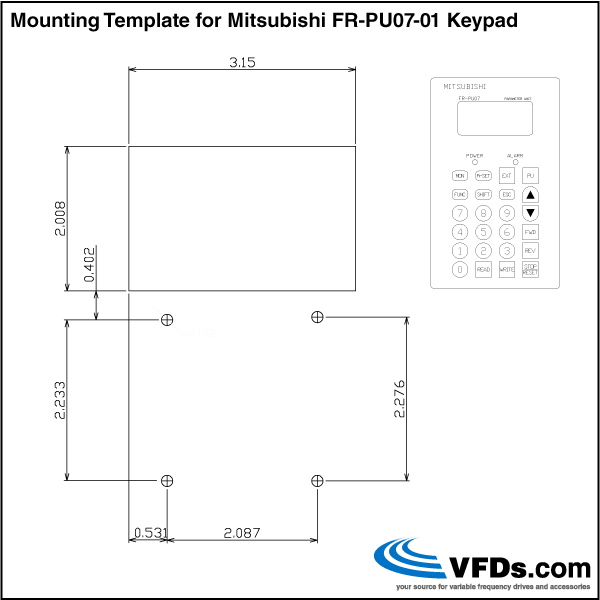
Mitsubishi FRPU0701 Keypad Mounting Template
FR-PU04:

This parameter unit was built for the F500 and A500 series Mitsubishi Drives. The F700 and A700 series Mitsubishi drives are able to use this older style keypad; however, there are fewer features available than in the FR-PU0701 (e.g. copy and paste of parameters across multiple drives and advanced troubleshooting capabilities among other things). It does work great for day to day operation for the most part.
The major advantage is that it only needs one 7/8” hole (1/2 conduit knockout) for the female RJ-45 jack and 4 holes to access the metric size 3 threaded inserts on the parameter unit to fasten it to the panel. The male end of an Ethernet cable plugs into the parameter unit and the drive. Our field technicians will commonly use this solution when cutting out the large hole is really not practical.
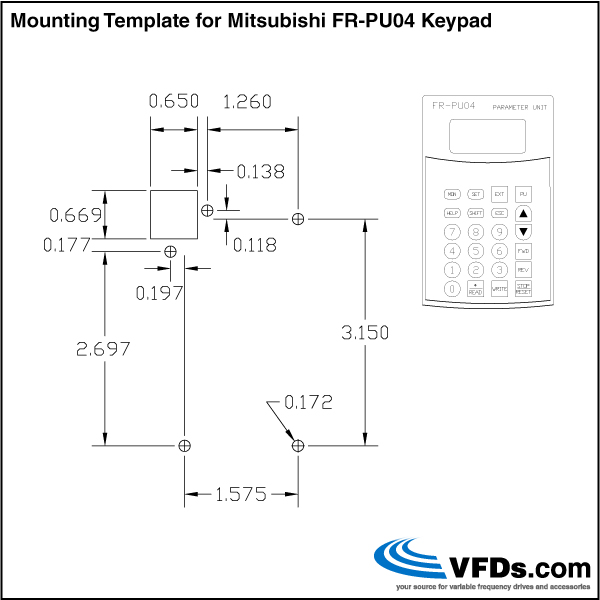
Mitsubishi FRPU04 Keypad Mounting Template
